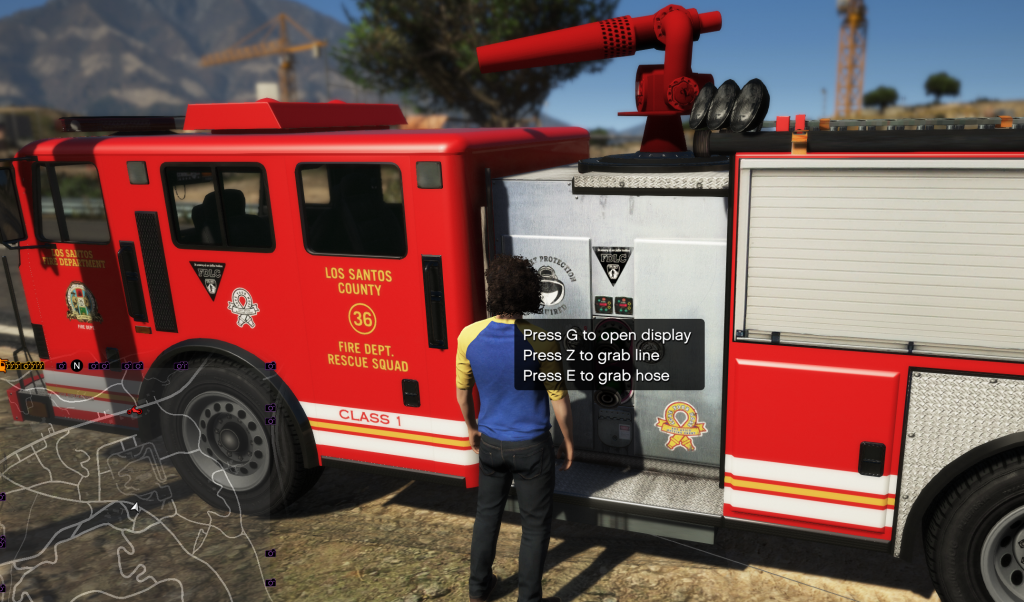When building scripts and resources for FiveM servers, one of the most important concepts you’ll need to understand is networking. Networking is what allows your scripts to communicate between the client (the player’s game) and the server (the central host running all the logic).
Without proper networking, your server won’t be able to synchronize actions, share data, or ensure every player sees the same world. In this guide, we’ll break down the basics of FiveM networking—what it is, how it works, and why it’s essential for FiveM development.
What is Networking in FiveM?
In simple terms, networking in FiveM is how the server and all connected clients share information.
- The client is the player’s game, responsible for rendering graphics, handling player input, and running client-side scripts.
- The server is the central brain, responsible for managing shared data, controlling game logic, and ensuring all clients stay synchronized.
Networking ensures that when one player spawns a car, buys an item, or interacts with an NPC, every other player on the server sees the same event in real-time.
Why Networking Matters in FiveM
Imagine if networking didn’t exist:
- One player spawns a vehicle, but no one else can see it.
- A player interacts with an NPC, but others don’t notice anything happening.
- Inventory or money systems work differently for every player.
Networking fixes this by keeping game state consistent across all clients. For example:
- When a car is spawned, the server tells every client about it.
- When money is added to a player, the server updates the database and notifies that specific client.
- When a player shoots, every other client sees it happen.
Client vs. Server Scripts
When writing FiveM scripts, you’ll quickly learn there are two types of code:
- Client Scripts
- Run on each player’s game.
- Handle UI, graphics, controls, and local events.
- Example: Drawing a notification when a player enters a vehicle.
- Server Scripts
- Run on the server only.
- Handle global logic, data saving, and player synchronization.
- Example: Giving all players $1,000 when they connect.
To make them talk to each other, you use networking events.
Networking Events in FiveM
FiveM uses events to send messages between client and server. The most common functions are:
- Client → Server:
TriggerServerEvent("eventName", data) - Server → Client:
TriggerClientEvent("eventName", playerId, data)
These events let you pass information back and forth. For example:
- A client script detects when a player presses a key, then sends that data to the server.
- The server script processes the request (e.g., checks if the player has enough money), then responds with a result back to the client.
Example: Spawning a Vehicle with Networking
Here’s a simple workflow showing client-server communication:
- Client presses a button → sends request to the server.
-- Client RegisterCommand("spawncar", function() TriggerServerEvent("spawnVehicle", "adder") end) - Server receives request → validates and spawns the vehicle.
-- Server RegisterNetEvent("spawnVehicle") AddEventHandler("spawnVehicle", function(model) local src = source local playerPed = GetPlayerPed(src) local coords = GetEntityCoords(playerPed) local vehicle = CreateVehicle(GetHashKey(model), coords.x, coords.y, coords.z, 0.0, true, true) TriggerClientEvent("chat:addMessage", src, { args = {"Server", "Vehicle spawned!"} }) end)
This ensures the server has control, preventing players from cheating by just spawning unlimited vehicles on their own.
Best Practices for Networking in FiveM
- Keep the server authoritative – Always validate data on the server (e.g., checking if a player can afford something).
- Don’t overload the network – Avoid sending unnecessary data every frame. Use events wisely.
- Secure your events – Never trust the client completely; always double-check actions on the server.
- Use identifiers – Keep track of which player triggered which event.
Keywords & SEO Boost
This post targets important keywords for discoverability:
- FiveM networking
- FiveM client vs server scripts
- FiveM events
- TriggerServerEvent FiveM
- TriggerClientEvent FiveM
- Learn FiveM development
These keywords help boost your visibility for beginners searching for “how networking works in FiveM” or “FiveM client server communication.”